Skin Maker 3D is an innovative tool designed for Minecraft enthusiasts to craft and personalize their own skins in a full 3D environment. The application eliminates the need for additional software like BlockLauncher and provides an intuitive platform to create anew or import existing Minecraft skins.
Users can start with default skins such as Steve or Alex, or choose a blank canvas if starting from scratch is preferred. Unique to the game is the ability to acquire player skins by simply entering usernames, as well as browsing for skins online or selecting a skin from a well-curated catalog. For those with a specific design in mind, skins can be imported directly from the device's gallery.
Editing skins is made effortless with a plethora of tools. These include a pencil for fine details, a vibrant color wheel, a comprehensive color palette, an eye dropper for precise color matching, various moving tools to adjust design elements, and zoom in/out capabilities for meticulous work. An essential undo feature ensures that any mistakes can be rectified swiftly. The 3D view offers a dynamic perspective by allowing creators to rotate and review their designs from every angle, ensuring satisfaction with the final product.
Furthermore, it boasts adjustable visibility options, simplifying the editing process by providing clear insight into how the design will look in-game. When a masterpiece is complete, exporting is seamless, with four convenient options: directly to Minecraft Pocket Edition, to BlockLauncher, to the device's gallery, or via email.
The app is constantly striving for consistency, adhering to the strict terms set by Mojang AB, ensuring that your skin-making journey adheres to the relevant usage policies.
Please note that although the application is tailored toward Minecraft customization, it is an independent platform and is not affiliated with Mojang AB, the creators of Minecraft.
Requirements (Latest version)
- Android 4.0, 4.0.1, 4.0.2 or higher required











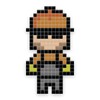
















Comments
There are no opinions about Skin Maker 3D yet. Be the first! Comment